Ergonomics is all about making sure that there’s a perfect fit between a product, the purpose it’s used for, and the person using it. In an office, this relates to items such as chairs, desks, monitor stands and other elements that comprise an employee’s workstation.
On this page, we explain office ergonomics and why it’s so important. We examine ergonomic office furniture in more detail, to help you identify what types of products your office might be lacking.
Click a link below to jump to that section:
Ergonomics is the science of establishing an ideal fit between a worker, their working environment and the tasks they carry out. A product with poor ergonomics will not only be unsuitable for the task in hand but can have a harmful effect on the user’s health, safety and/or wellbeing.
Office ergonomics, then, is simply about making sure that office employees have the correct furniture, equipment and working conditions to be able to do their jobs effectively and comfortably.
Poor workplace ergonomics can cost employees and businesses dearly.
Employees who lack ergonomic office equipment can suffer a range of health complaints and workplace injuries, such as:
Injuries known as work-related musculoskeletal disorders (WRMSDs) are very common, affecting muscles, joints and tendons in all parts of the body. They can develop over time as a result of the person:
According to the Health and Safety Executive (HSE), in 2017/2018 these WRMSDs affected 469,000 workers across Britain, causing the loss of 6.6 million working days. In 2016/2017, employees having to take time off for a work-related injury or ill health cost the economy a total of £15 billion—£3 billion of which fell on the businesses employing them.
The sole purpose of all ergonomic office furniture is to make the working environment as comfortable and efficient as possible so workers can be productive without jeopardising their health.
The main piece of ergonomic furniture found in most offices is the ergonomic office chair.
These chairs have certain features that set them apart from standard office chairs, and which help keep the user sitting upright, rather than slouching, while supporting their lower back, neck, shoulders, hips and thighs.
Being able to sit and move correctly enables oxygen to enter the muscles and increase blood flow to the brain. This not only helps the person to better focus but keeps them energised too.
To be considered fully ergonomic, an office chair should have the following features:

ERGONOMIC OFFICE CHAIRS AND THEIR FEATURES | |
|---|---|
Feature | Purpose |
Adjustable back rest | Highly important. Angling the chair forward corrects the user’s posture, stops them from slouching and allows them to reach their keyboard and mouse without straining their eyes. Being able to recline reduces stress on the spine and sitting bones. |
Lumbar support | Lower-back support. As the human spine curves inward, an office chair should mirror that natural curvature and support the user’s posture by pushing the lower back slightly forward. |
Adjustable arm rests | Allow the user to rest their arms when they aren’t using them, relaxing the shoulders and keeping elbows bent at around 90 degrees. Also help keep elbows tucked in to the side of the upper body. For proper comfort, arms should remain on the arm rests or desk and be parallel to the floor when typing. |
Adjustable seat height | Not everyone is the same size and shape so being able to adjust chair height is crucial. The proper seating position is to have knees at 90 degrees and parallel to the hips, thighs parallel to the floor and both feet flat (on the floor or a footrest). Arms should sit at the same height as the desk. If the chair is too high, it can put pressure on the area behind the knee and hinder circulation. If it’s too low, the knees will be higher than the hips, which shifts body weight backward and puts pressure on the sitting bones. Some people like to recline slightly to reduce stress on the back, although this can put more strain on the shoulders and neck when reaching for things. |
Adjustable seat depth | The ability to slide the seat pan backward or forward to suit the user’s leg length. If the seat is too long, the user will naturally sit forward, which negates the purpose of the back rest and puts strain on the legs and back. There should be around half a centimetre’s distance between the edge of the seat and the back of the user’s knees. This lets the legs settle in a position that facilitates proper blood flow. |
Adjustable head rest | Supports the neck and shoulders. Not all ergonomic chairs have them, but they do prevent the user developing a stiff neck while carrying out work tasks. |
A comfortable cushion | The seat cushion should have comfortable padding and breathable fabric. |
The ability to swivel and roll | Advised if the user needs to be able to move and swivel at their workstation. The best ergonomic office chairs will have five wheels for easy movement while remaining fully stable. |
Staying seated for long periods of time isn’t ever healthy and all office workers should avoid it by taking short breaks regularly and stretching whenever they can.
Also, a well-designed ergonomic chair is an effective way of guarding against work-related musculoskeletal disorders (WRMSDs) and other conditions but it’s very important to sit correctly in the first place!
Selecting an ergonomic chair for a particular employee means understanding that there’s no “one size fits all” option. Everyone’s bodies are different, which is why it’s important to use the dimensions of the employee in question (particularly height) to find a chair that will fit and benefit all parts of their body rather than just one or two.
However, the employee should have a say—after all, they’re the person who will be sitting in the chair all day every day, and it must meet their needs as much as possible.
By law, employers have a duty to assess all risks in the workplace and take action to prevent workers suffering any harm. Seating is just one element of this risk assessment.
As part of their evaluation, employers must assess whether the type and design of seating they provide for their employees is suitable and safe for the kind of work being done, and make any changes that are necessary.
As they also have a legal responsibility to give staff the training and equipment they need to do their job safely, they should have procedures in place for showing workers how to use and adjust their chairs and equipment in order to remain safe and comfortable while carrying out their roles.
Employees themselves have a duty to notify their employers about any health and safety matters, including if their chairs are unsuitable, faulty or damaged.
An ergonomic desk is designed to shorten the amount of time you spend sitting down during your working day. Rather than remain seated for several hours at a time, you can raise the level of the desk so you can work at standing height. This is why these types of adjustable desks are often known as “sit stand” desks.
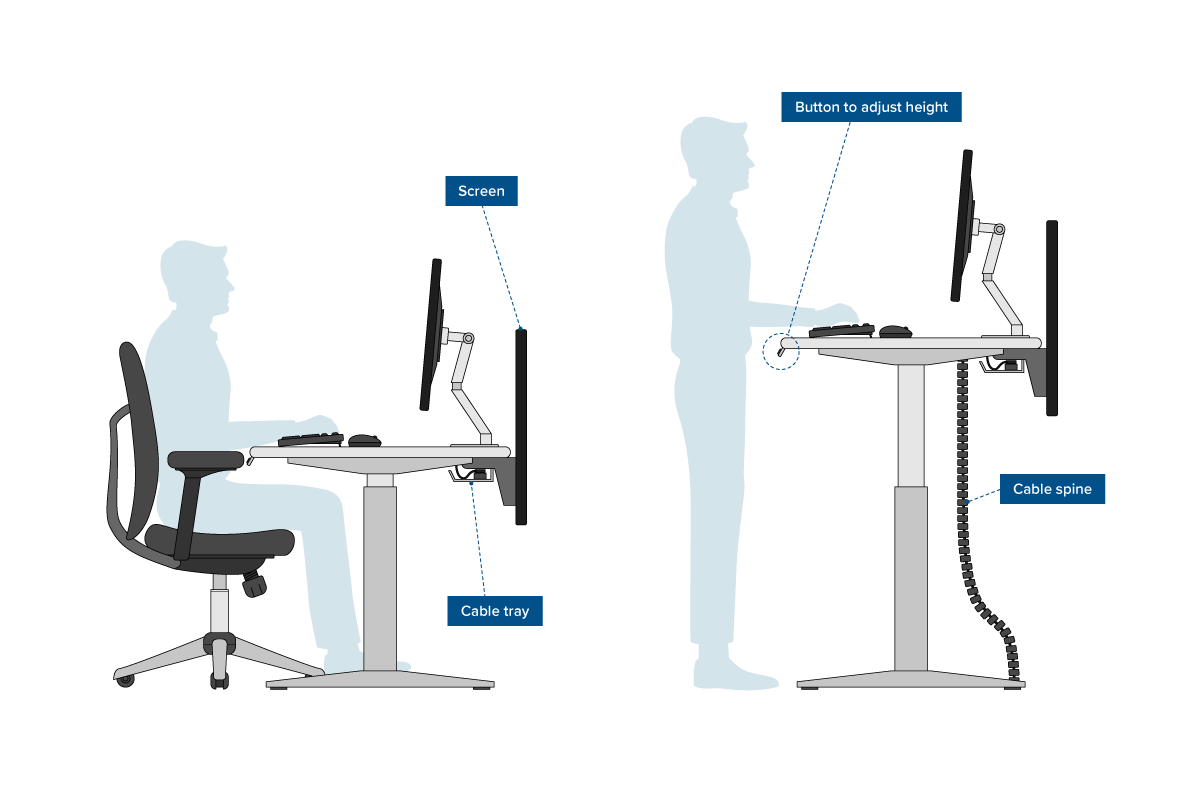
Sitting for long periods of time can be harmful to your health, and indeed the NHS advises people to try sitting less throughout the day. Research into this issue has shown that sedentary behaviour can increase the risk of developing:
Using a sit-stand desk means you can switch easily (at the touch of a button!) between sitting and standing throughout the day, and avoid remaining in the same position for too long—especially important if you don’t have very good posture. These desks also relieve musculoskeletal strain by providing proper support when you type on a keyboard, or move between computer and paper work.
To make the most effective use of a sit-stand desk, it’s important to consider the other factors that play into creating a fully ergonomic workstation, such as the height and tilt of computer monitors and the height and stability of the flat working surface. We look at these considerations more closely below.
You should also think about how the sudden change in physical activity might affect your body. Going from sitting all day to standing all day means you could develop pain in your back, legs and/or feet. As a result, the general advice is to make the transition gradually—begin with 30 to 60 minutes each day and increase it over time.
A crucial part of the ergonomic office workstation is the correctly set-up computer monitor. To avoid putting your health at risk, you must place any monitor or display screen equipment at the best possible height, angle and distance for your needs.
The easiest way to do this is with a monitor arm (also called a monitor mount or desk mount). This adjustable component fixes to the desk and keeps your monitor suspended in the ideal position for your vision, posture and comfort.
Click here to read more about monitor arms and view CMD’s product range
Computers are ubiquitous across every office. However, not every office has the means or the space to store PCs in the best possible position for employees, and in many cases the computer towers are simply placed on the floor.
CPU supports (also called CPU holders) allow you to mount your PC under your workstation and off the floor. Doing this means you avoid tripping over cables and gives you easy access to connections and ports on the back of your PC.
Click here to learn more about CPU supports and view CMD’s product range
An ergonomic keyboard is a computer keyboard designed to make typing as comfortable as possible and prevent the user from developing muscle strains or other repetitive strain injuries.
Unfortunately, many office workers are still using outdated keyboards that weren’t made for frequent and prolonged use. These keyboards have no way of alleviating the potential strain that comes with the repetitive reaching and stretching movements involved in typing.
Ergonomic keyboards are designed to enable you to keep your wrists and hands as static as possible, and to improve the angle of your hands for maximum comfort. They come in a range of designs, including the following:
Type of keyboard | Features |
|---|---|
Split keyboard
| Split keyboards force you into changing the position and/or angle of your hands as you type, so the action is more comfortable. There are different types:
|
Contoured keyboard
| Contoured keyboards rearrange the keys so that:
|
Handheld keyboard
| Handheld keyboards are designed to be held like a video-game controller rather than laid flat on a desk or tabletop. They free you from having to sit at the workstation—instead, you can type while sitting away from the computer or moving around the room. Some models also incorporate a trackball mouse. |
Mini keyboard
| Mini keyboards reduce the space between keyboard and mouse, to stop you having to stretch when switching between devices. |
Keyless keyboard
| Designed for people who have severe RSI or whose disability prevents them from being able to type, keyless keyboards are operated using two sliding domes. The traditional keys are replaced by combinations of positions and colour coding. |
Position your keyboard so your elbows and arms remain as close to your sides as possible. Your arms should sit at or below a 90-degree angle.
A good ergonomic mouse fits snugly into your hand and suits the amount of clicking, scrolling and browsing you do. Ergonomic mice are designed to keep your hand in as comfortable a position as possible so you can work for longer without feeling discomfort.
Like ergonomic keyboards, there are numerous types of ergonomic mice, as shown below:
Type of mouse | Features |
|---|---|
Standard ergonomic mouse
| This is the type of mouse most office workers will be using. Standard ergonomic mice are shaped with certain contours that are designed to fit comfortably into the human hand and encourage a more natural posture. |
Vertical mouse
| Vertical mice are intended to change the way you move, from twisting the forearm to flexing through the shoulder. They encourage a more natural, relaxed hand posture. |
Roll-bar mouse
| These sit in front of your keyboard and stop you having to reach for the mouse and make unnecessary wrist movements. Some models have padded wrist support for extra comfort. |
Trackball mouse
| Trackball mice are shaped like standard ergonomic mice, but have a trackball that allows you to make fast, accurate cursor movements with just your fingertips, reducing the need to make repetitive—and potentially uncomfortable—movements with the entire wrist. |
Using a laptop stand gives you a stable base upon which to raise and position your laptop screen at the most comfortable level, reducing neck strain and making prolonged computer working much better for your overall health and wellbeing.
Many office workers need to refer to documents as they type. Lying these papers flat on the desk or beneath the monitor can cause neck and back strain, as you bend and twist to read the documents. Using a document holder (also called a copy holder) creates a viewing angle that enables you to work with a straight neck and proper posture.
Though the use of wireless devices is on the rise, many offices still have cables and wires trailing across floors and walls, despite the risks to employees’ safety. Using simple cable management accessories such as cable basket and cable spines enables offices to implement better, safer organisation and benefit from great ergonomics.
Click here to view CMD’s range of cable management products
Your office chair should:
Read more about ergonomic chairs and their features above
Your desk should:
Read more about ergonomic desks and their features above
Your computer monitor should be in your direct line of sight, about 20–30 inches away from you. The top of the screen should be at or slightly below eye level. The monitor should be tilted at a 10–20 degree angle, and positioned to avoid glare from bright light.
Your keyboard and mouse should be close to hand, so you don’t have to reach for them. Your keyboard should be on a flat surface. When you’re typing or moving the mouse, keep your wrists straight and your arms close to your sides.
Keep the items you use most frequently—your telephone or documents, for example—within easy reach.
Ergonomic office products from CMD—how they can benefit your workplace




