
Your desk is what all other parts of the workstation build on, so it is important to have the correct desk height. Once set correctly, your desk will aid in healthy movement and posture, which has been proven to significantly reduce the risks of injuries.
Not coordinating your desk height and the rest of the workspace with your needs could lead to back pain, musculoskeletal disorders and eye strain.
In this article, you will learn why the correct ergonomic desk height is so important, how to achieve it and what products can help.
Click on a link to jump to that section:
Find out some of the benefits of ensuring your desk sits at the correct working height.
Everyone has a different height their desk should sit at. Read our tips on how to find yours.
There are plenty of ways to improve the ergonomics of your desk setup, and we’ve included a few here.
Your questions, answered. If there’s anything we’ve missed, please get in contact with us here.
Why is it important to work from the correct desk height?
Some of the most common workplace injuries for offices include carpal tunnel, eye strain and back/neck pain, all of which can be lessened through a more ergonomic desk setup.
Maintain proper posture
The proper desk height will make it easier to keep a good posture. Bad posture does not take long to have a negative effect, so how are we damaging ourselves by sitting uncomfortably for eight hours a day?
Poor posture can cause a variety of musculoskeletal disorders, called work-related musculoskeletal disorders (WMSD) because of their frequency. Musculoskeletal disorders can cause permanent damage to your back. More common symptoms include constant pain and stiff bodily movements, but these can evolve into more serious problems.
Avoid eye strain
Desk height is also a major factor in protecting your eyes from strain. When your desk height is wrong, your computer monitor is at an incorrect distance from your eyes and you are straining your neck to properly see your monitor.
Signs of strain include redness in the whites of the eyes, headaches, blurred vision and general discomfort and pain.
Avoid wrist pain and RSI
Your wrists and elbows are also at risk of damage due to an improperly positioned desk. By amending this, the risk of conditions such as repetitive strain injury (RSI) or carpal tunnel is significantly decreased, making typing more efficient as well as less painful.
Working from a desk set to the correct height can have significant improvements on your comfort and productivity. A properly positioned ergonomic desk allows your body to sit in a healthy posture, creating a more comfortable position to work in for long hours.
As a result, you can apply all of your attention to your work without the disruption of discomfort or pain. As your comfort increases, so does your productivity.
How to ensure your desk is at the correct height
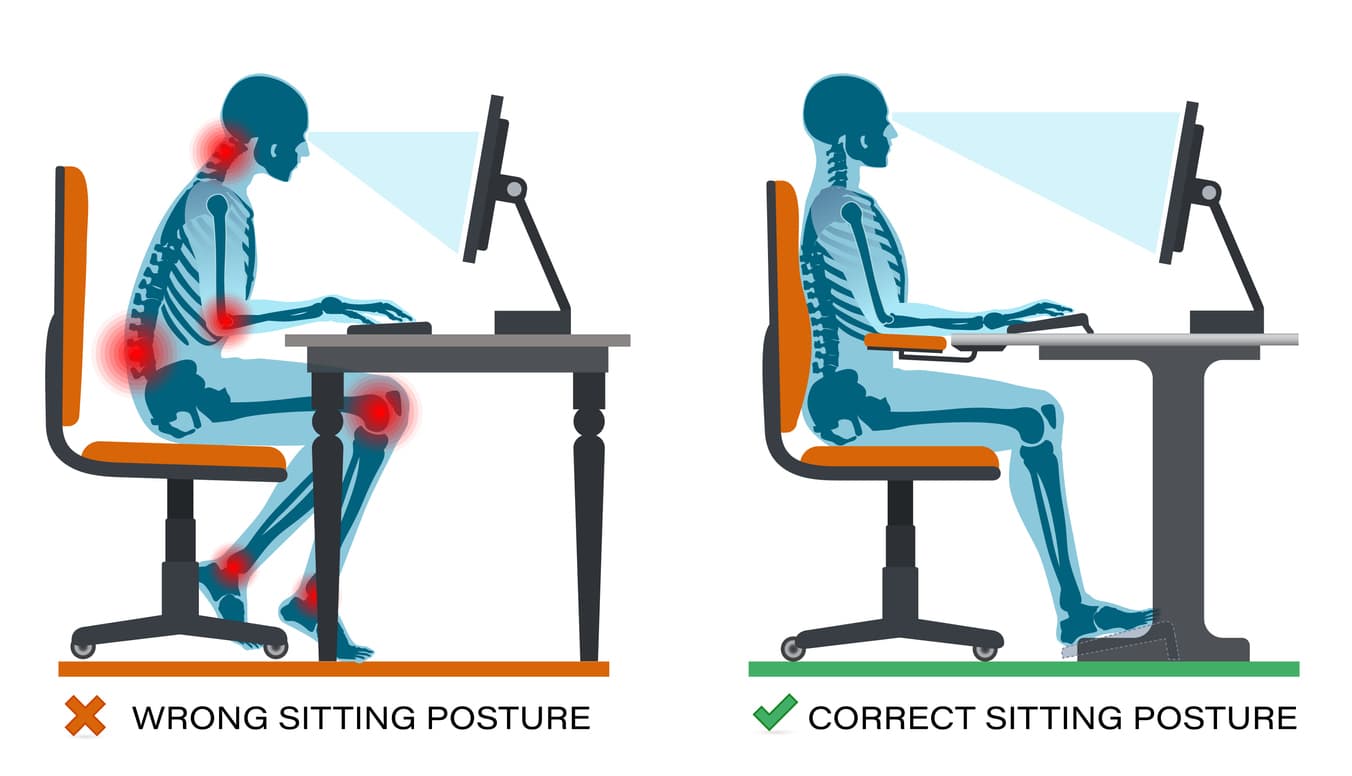
The key things to check when trying to find your ideal desk height are:
Your elbows should be at a 90° angle when using your mouse and keyboard.
Your wrists should be in a neutral position while working and should rest comfortably— preferably on the desk.
Your monitor should also be correctly positioned, with your eyes in line with a point 5-10cm below the top of the monitor screen.
If changing or adjusting your desk isn’t possible, the Reach Plus monitor arm gives the proper monitor height to adjust the rest of your space around.
There is always best ergonomic practice, but any workplace improvements can have a positive impact on your health and comfort.
Benefits of working with an adjustable workstation
Adjustable workstations are a fantastic way to create healthy body posture throughout your day.
Studies have shown exclusively sitting or standing for an eight-hour working day can be uncomfortable and bad for productivity. Being able to switch between the two, as and when you need to, seems to be the best way to avoid prolonged discomfort, so an adjustable sit-stand desk is helpful.
A workstation free from any clutter can also aid in creating a more ergonomic desk. Vision H Ergonomic Workstation can save room by giving a multitude of equipment a designated space, making it easier to keep your workspace tidy.
What types of equipment can help in creating an ergonomic workstation?
Reach Plus
The Reach Plus monitor arm offers quick and simple monitor adjustment, allowing for optimal viewing distance and reducing the risk of slouching or eye strain.
Vision H Ergonomic Workstation
The Vision H Ergonomic Workstation offers a dual-monitor set-up, along with three power sockets and one USB Type A&C charger socket. This allows your office products to remain organised and plugged in without causing distracting cable arrangements.
Active Sit Stand Workstation
The Active Sit Stand Workstation allows smooth transitions between sitting and standing, with simple adjustments to help you find the perfect balance.
FAQs
What is the proper height for a desk?
The proper desk height will vary from person to person. Your elbows should always be at a 90° angle, your eyes meeting the top of the monitor, and your wrists resting naturally on the desk.
What height should your standing desk be?
The equation to calculate desk height is:
(Your height in inches) + 1 = Your perfect desk height in cm
There are also calculators online to do the maths for you, such as here.
What is the standard height of a desk?
The standard height of a desk is between 28 and 30 inches tall.
What is the best hand working height?
Optimal hand working height is usually achieved by keeping the hands in line with the elbows.
What is the most ergonomic way to sit at a desk?
The most ergonomic way to sit at a desk is with your feet planted firmly on the floor, your elbows at a 90° angle and your eyes meeting the top edge of your monitor.
What happens if your desk is too high?
If your desk is too high, your elbows will need to raise to reach your keyboard and your eyes and neck will need to strain to see the monitor. This can lead to discomfort and pain.
Should your arms rest on the desk while typing?
Your arms should always rest on something—preferably the desk—whilst typing to avoid pain or uncomfortable positioning.
When sitting, should your knees be higher than your hips?
Your knees should always be parallel to your hips. If your knees are higher than your hips, it means your chair is too low.
Why is staying active and moving at work important?
Staying active and moving can keep your muscles warm and avoid the stiffness and discomfort comes from extended periods of no movement.
Do you need some advice? Get in touch.

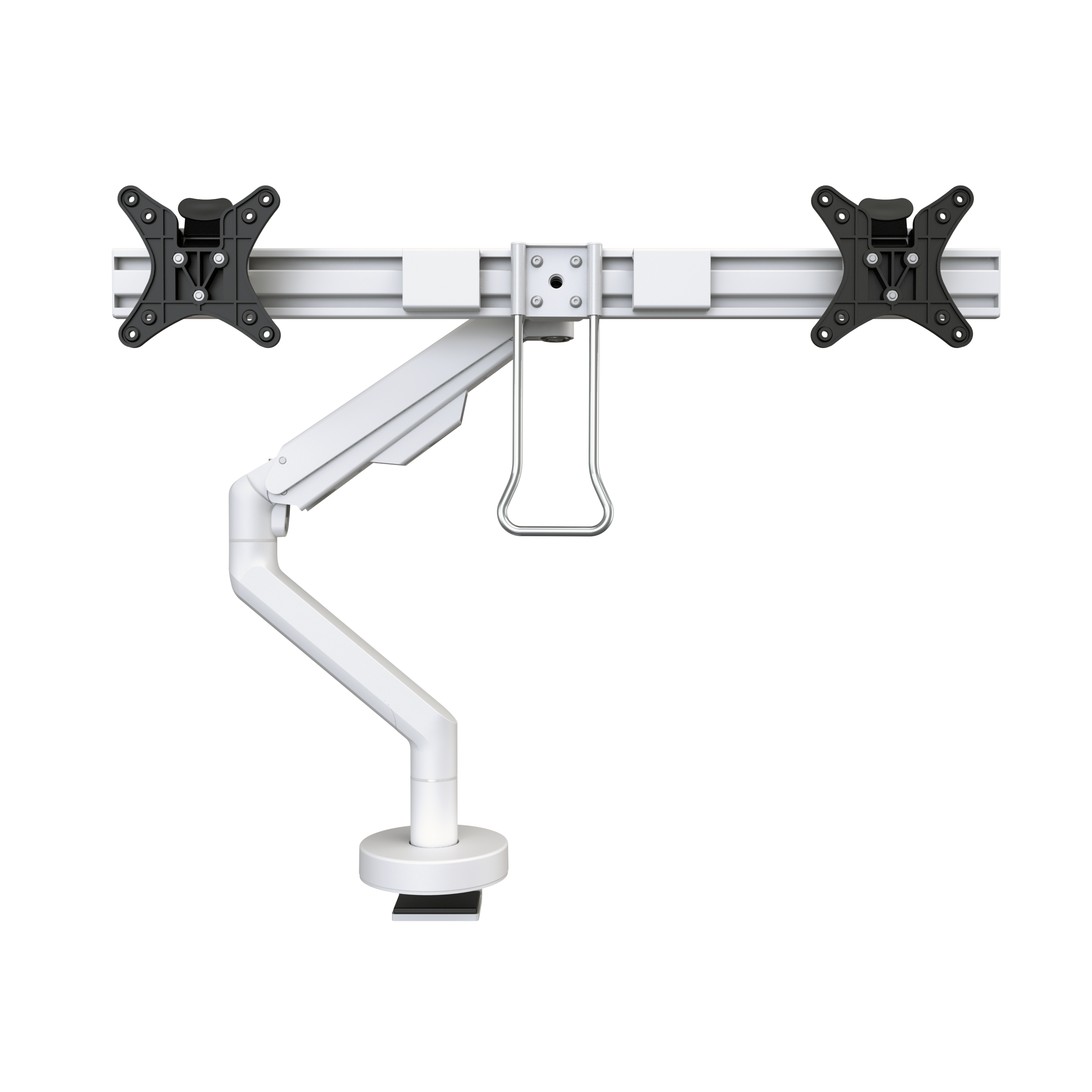
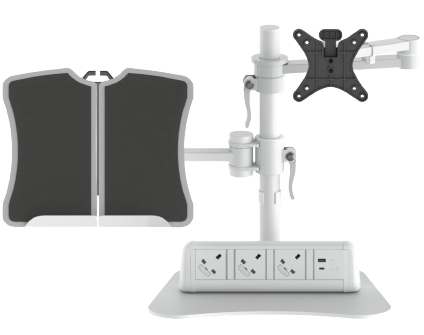
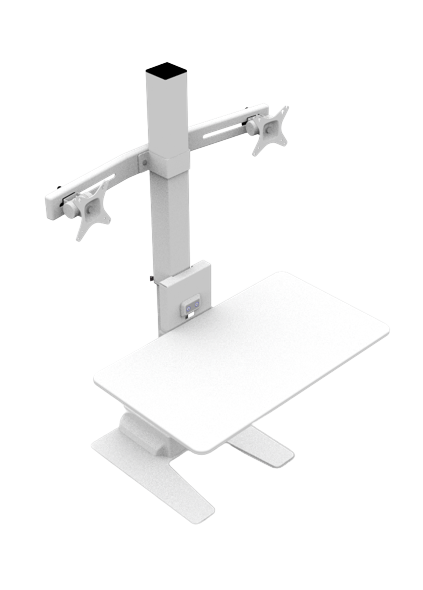





 Instagram
Instagram